[Chicche] Stampa in PDF per le vostre pagine 28 giugno 2007
Posted by LukePet in Chicche, Documenti, Guide, Informatica, Linux, Prodotti, Programmi, Servizi, Sistema, Software, Tutorial, Ubuntu, Utility, Windows.Tags: cups, cute pdf, PDF, pdf creator
trackback
Molto spesso mi trovo a convertire files Word o il testo di pagine web in formato PDF, in modo da non avere alcun problema di portabilità di documenti da un PC ad un altro. Per fare tutto ciò non è necessario aver installato Adobe Acrobat…vi basta solo installare una stampante virtuale che invece di mandare in stampa i documenti li converte in PDF.
Come fare?
Dunque, se siete utenti Windows potere provare o PDF Creator (http://sourceforge.net/projects/pdfcreator/) oppure Cute PDF Writer (http://www.cutepdf.com/Products/CutePDF/writer.asp); per utilizzare quest’ultimo dovete scaricare ed installare entrambi i files presenti nella pagina.
Personalmente tra i due vi consiglio Cute PDF Writer perchè ho notato che la qualità di conversione dei files è migliore rispetto a PDF Creator (soprattutto per ciò che concerne le immagini).
Se siete utenti Ubuntu la faccenda è leggermente più complessa.
Inizialmente, su Ubuntu, io convertivo i files attivando la funzione “Stampa su file” e salvando i files con estensione “.pdf “…questo metodo funziona ma c’è un problema: se i files sono creati con questo procedimento e successivamente proviamo ad aprirli con Adobe Reader sotto Windows non vengono letti.
No problem…mettiamo una bella stampante virtuale anche su Ubuntu…ecco come fare:
ho trovato questo post in cui si spiega come fare: http://ubuntu.wordpress.com/2006/03/23/print-to-pdf-using-cups-pdf/
(tra l’altro ho notato che in questo blog c’è un post identico a quello che ho scritto qualche giorno fa sull’installazione dei fonts Microsoft, solo che è stato scritto nel 2005…eheh sono arrivato un pò tardi!).
Ma ritorniamo a noi…ora vi traduco il procedimento per l’installazione della stampante virtuale riportato nel post:
- Scaricate ed installate il pacchetto cups-pdf ( sudo apt-get install cups-pdf )
- Successivamente andate in Sistema -> Amministrazione -> Stampa e selezionate la voce “Nuova stampante“
- Scegliete “Locale o stampante rilevata“, dovrebbe essere selezionata la stampante PDF Printer (Virtual Printer)…andate avanti.
- In “Produttore” scegliete Generic e in”modello” scegliete “postscript color“
- Date andate avanti, date un nome alla stampante e terminate la procedura
Ok ci siamo abbiamo la nostra stampante virtuale; ora ogni volta che volete salvarvi una pagina web come PDF o convertire un documento Office vi basta simulare una procedura di stampa e scegliere la stampante virtuale come stampante da utilizzare.
Una volta terminata la stampa vi verrà creata una cartella nella home denominata “PDF” che contiene i file convertiti.
Naturalmente i PDF creati con questo procedimento possono essere letti indifferentemente sia su sistemi Windows che su sistemi Linux.
Per dover di cronaca vi informo che esistono diversi servizi online che permetto di convertire files in formato PDF ma credo che alla fine valga la pena mettere su un stampante virtuale per avere un servizio più efficiente e completo.
Buone conversioni.

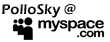

se salvi come file e gli dai estensione .pdf questo non fa di quel file un pdf!
il formato standard di stampa ha estensione .ps e si chiama PostScript
chiamalo .ps se proprio vuoi dargli un nome..
poi esiste un semplice tool da linea di comando (ps2pdf) che trasforma i file ps in pdf
cmq per verificare basta il comando “file”
apri un terminale nella cartella con quel file e scrivi:
file
ti risponde dicendoti che tipo di file sia…
cmq anche senza fare “stampa su file”
c’è una stampante virtuale che si chiama postscript printer impostata di default, se non sbaglio
Si infatti, immaginavo che non bastasse l’estensione .pdf per rendere il file un PDF. Cmq grazie per le info…mi hai detto diverse cose che non sapevo. Proverò a fare come dici tu e vedo come va.
[…] pratica basta utilizzare CUPS (di avevo già parlato nel post chicche-stampa-in-pdf-per-le-vostre-pagine)…cosa bisogna fare di preciso?…semplice, seguite questi […]
Con Ubuntu 7.10 le cose sono un pò cambiate ora la procedura per aggiungere la stampante virtuale è simile ma più immediata ed intuitiva.
Making sure that supplement provides herbal ingredients extends those benefits.
And lastly make sure to laugh and enjoy life, this is the key to longevity.
The positive effects of this natural wonder range from pain relief to settling the stomach and doctors have only just begun to delve into its potential
to fight serious disease.
The recommended amount is a tablespoon of coconut oil for
15 to 20 minutes per day. transporting fat-soluble vitamins A, D, E
& K as well as converting carotene to vitamin A.
When they are fed coconut oil, they become very lean.
Sesame Seed Oil is quite popular in Asian countries which it is well known for its healing properties, as well
as controlling high blood pressure. Today, sesame is
mostly cultivated in tropical areas of Asia, India, China, Myamar and North Africa.
Not to worry, the olive oil blends right in and its taste is completely undetectable.
Hi friends, its enormous paragraph regarding
cultureand entirely explained, keep it up all the time.
An continual drive to have more substantial breasts can conclude up producing
mental complications these as despair.? If you deal with this herb or
serum as a magic tablet giving you quick achievements, you have to halt these feelings.
Great info. Lucky me I recently found your website by chance (stumbleupon).
I’ve saved it for later!
Hi there! I could have sworn I’ve been to this site before but after browsing through many of the posts I realized it’s new to me.
Anyways, I’m certainly delighted I found it and I’ll be bookmarking it and checking back regularly!
He said:” Suppose you vitamins to prevent grey hair naturally tell me yesterday? The idea of clearing the deficit immediately should be modified so that we invest in work and industry. This is not my vitamins to prevent grey hair naturally day. She found that people perceive others with gray hair as well.
hello puppy enthusiasts,
you may like my own youtube puppy video
enjoy it!
Hello there
you might like my baby laughing youtube video!☺
I just like the helpful information you provide in your
articles. I’ll bookmark your blog and check again right here frequently. I’m rather certain I will be told plenty of new stuff right right here!
Best of luck for the next!
Blogs and what sites do the exploring community connect most on?
obviously like your website however you need to test
the spelling on several of your posts. A number of them are rife with spelling issues and I find it very troublesome to inform the truth however I
will certainly come back again.
http://seventy.s59.xrea.com
[Chicche] Stampa in PDF per le vostre pagine | P o l l o S k y
Korea Sports Gamble Site
[Chicche] Stampa in PDF per le vostre pagine | P o l l o S k y
Evolution Gaming Live
[Chicche] Stampa in PDF per le vostre pagine | P o l l o S k y
Evolution Gambling
[Chicche] Stampa in PDF per le vostre pagine | P o l l o S k y
해외 카지노사이트
[Chicche] Stampa in PDF per le vostre pagine | P o l l o S k y
Sports betting sites
[Chicche] Stampa in PDF per le vostre pagine | P o l l o S k y
Homepage
[Chicche] Stampa in PDF per le vostre pagine | P o l l o S k y